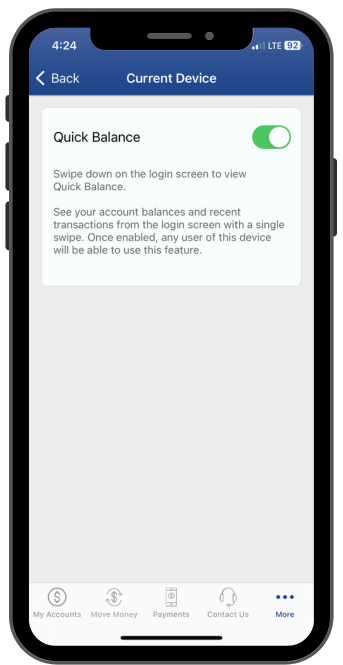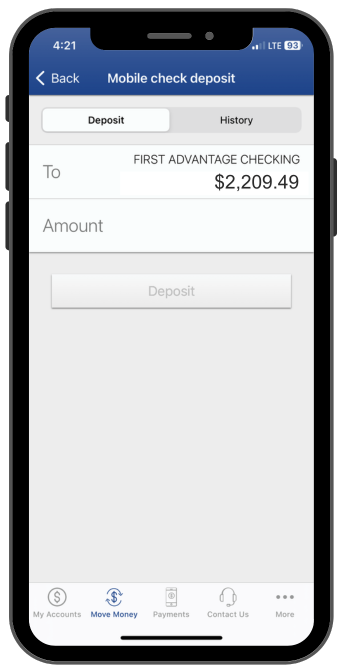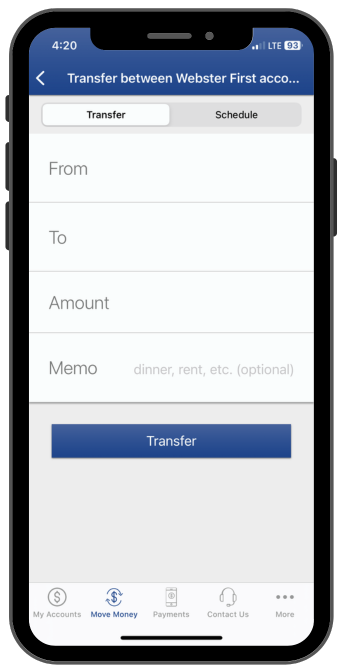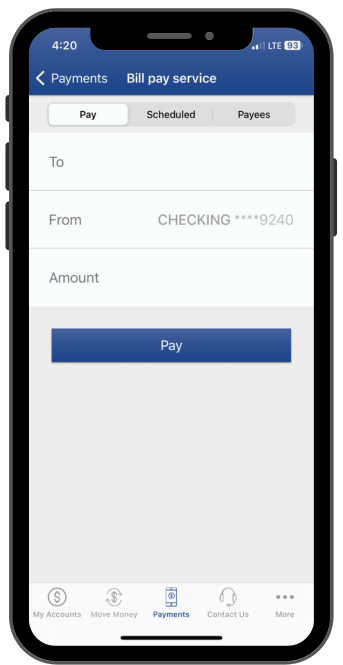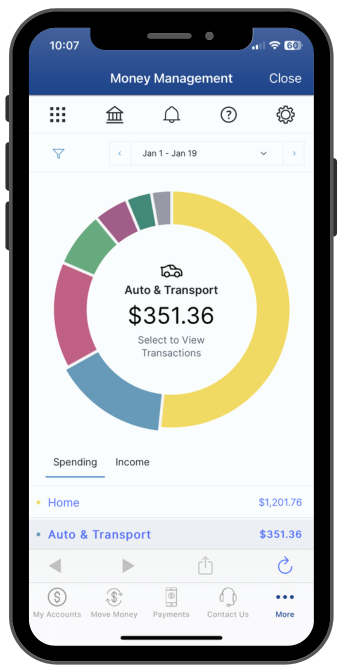Our mobile banking app makes it easy
Download and get started
If you aren’t already enrolled in online banking, you can sign up right from our mobile app. Check out our handy guide to get started.
Login security you can trust
When you first sign up, you’ll be asked to enroll a phone number or authenticator for Multifactor Authentication. This allows us to confirm your identity in two separate ways, adding an extra layer of security.
Mobile debit card services
Pay with your phone
Keep your debit card in your wallet and make purchases using your Mobile Wallet compatible phone.
- Purchases will show as debit transactions on your statements
- Can be used in person or online
- Eligible purchases earn cash back through our Debit Rewards program
- Currently offering Apple Pay®, Google Pay, and Samsung Pay

Get even more security
Our Card Suite Lite app works hand in hand with our mobile banking app to offer you additional security
- Turn your debit card off and on
- Restrict transactions by location, merchant type, or amount
- Get alerts when your card is used
No smartphone? No problem.
Text Message Banking has you covered
Check account balances or recent transactions from any cell phone enabled with text messaging. Enrollment can be found under the “Additional Services” menu in online banking.
Text these commands to 454545:
BAL
View primary balance
BAL ALL
View all account balances
BAL CHK
View checking account balances
BAL SAV
View saving account balances
LAST
View last five transactions
STOP
Deactivate service
HELP
Request help on text codes